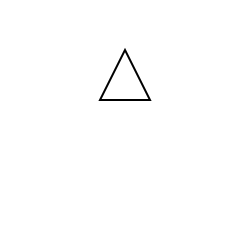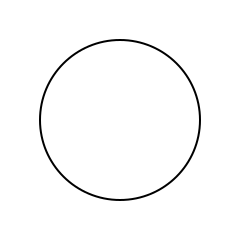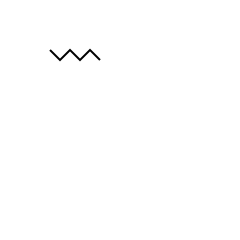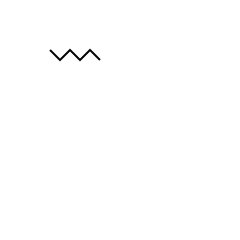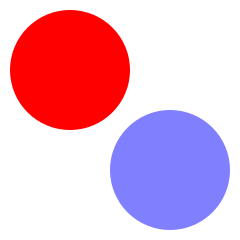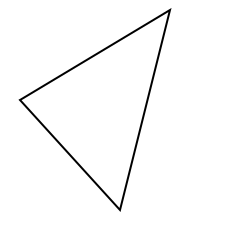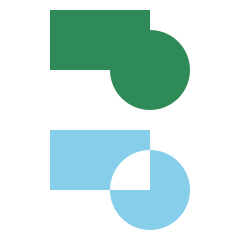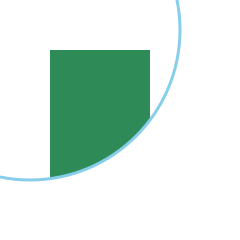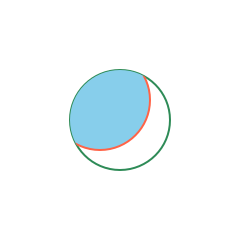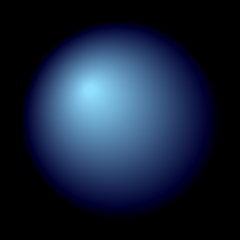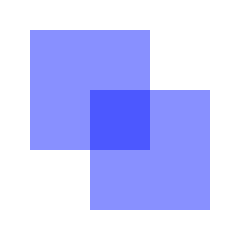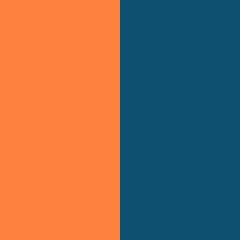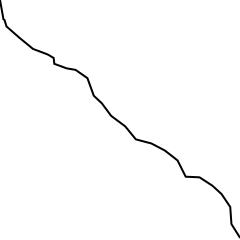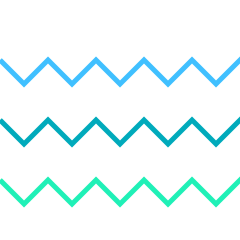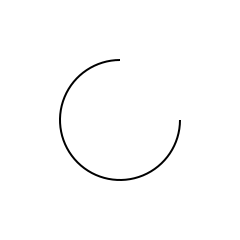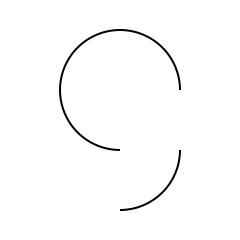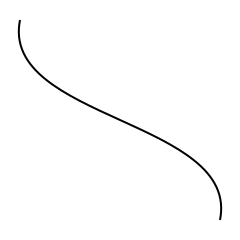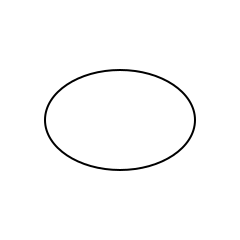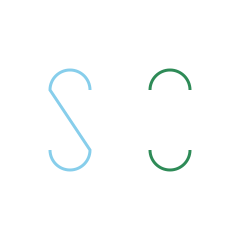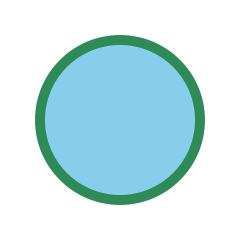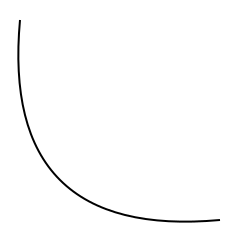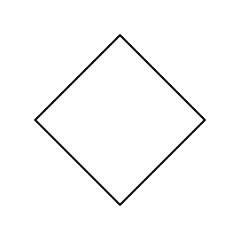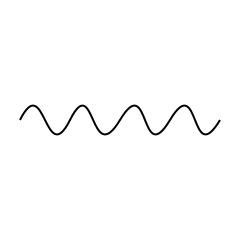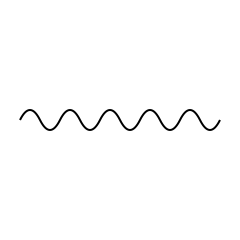Language Reference
This document is an alternative version of the official documentation.
Internally, the language is known as VGS (Vector Graphics Script). In this document, the term drawvg always refers to the programming language used by the filter.
Introduction
drawvg (draw vector graphics) is a language to draw two-dimensional graphics on top of video frames. It is not intended to be used as a general-purpose language. Since its scope is limited, it prioritizes being concise and easy to use.
For example, using the Canvas API we can render a triangle running this code in a Web browser:
const canvas = document.getElementById("canvas");
const ctx = canvas.getContext("2d");
ctx.beginPath();
ctx.moveTo(125, 50);
ctx.lineTo(100, 100);
ctx.lineTo(150, 100);
ctx.closePath();
ctx.stroke();The same triangle can be written with this drawvg script:
It can be shortened using the aliases for moveto, lineto, and closepath:
M 125 50
L 100 100 150 100
Z
stroke
Both newlines (U+000A) and spaces (U+0020) can be used interchangeably as
delimiters, so multiple commands can appear on the same line:
M 125 50 L 100 100 150 100 Z
stroke
Finally, drawvg can use FFmpeg expressions and frame metadata in command arguments.
In this example, we are using the variables w (frame width) and h
(frame height) to create a circle in the middle of the frame.
Many commands are a direct equivalent to a function in the Cairo graphics library. For such commands, the reference below provides a link to the related Cairo documentation.
Syntax
The syntax is heavily inspired by languages like Magick Vector Graphics,
or SVG's <path>. Many command names are taken from PostScript.
Structure
A drawvg script consists of a series of commands to describe 2D graphics.
A command is an identifier (like setcolor or lineto) followed by its
arguments. Each item in the code (command name, arguments, etc.) is separated
by any of the following characters:
| Character | C Syntax |
|---|---|
| Space | ' ' |
| Comma | ',' |
| Newline | '\n' |
| Tabs | '\t' |
| Return | '\r' |
The beginning of the item indicates how it will be interpreted:
| Start | Item Type |
|---|---|
// |
Comment |
0, …, 9, +, - |
Number literal |
( |
Expression |
{, } |
Block delimiters |
| Anything else | Name of a command, a color, etc. |
Comments
Comments start with two slashes (//), and stop at the end of the line (either
a \n, or the end of the script).
circle 100 100 50 // this is ignored
fill
// this is also ignored
// must appear after a space, or at the beginning of the line. If // is
preceded by any non-blank character, the parser will consider // as part of
the previous item.
For example, in this script:
circle 10 10 50// something
The parser throws an error because it tries to parse 50// as a number literal.
Commands
The way commands are parsed is inspired by SVG's <path>:
Every command in the script starts with its name, and it is followed by zero or more arguments.
There are no explicit delimiters between commands or arguments.
Most programming languages expect characters like parenthesis, commas, or semicolons, to separate items. For example:
moveto(10, 10); lineto(20, 30);The equivalent in drawvg is:
moveto 10 10 lineto 20 30If the command has no arguments (like
closepathorstroke), the next command starts at the next item.
Single-Letter Aliases
Most commands in SVG's <path> are also present in drawvg. For some of them, there
is an alias to a longer name:
curvetoforC.rcurvetoforc.linetoforL.rlinetoforl.movetoforM.rmovetoform.closepathforZ,z.
Other commands only exist in a single-letter form:
This makes it possible to use a path in SVG to create the same shape in a drawvg script.
Implicit Commands
For many commands, the name can be omitted when it is used multiple times in successive calls.
In the reference below, these commands has a Can be Implicit note in their signature.
For example, in this script:
After the first call to l (alias to rlineto), the command can be executed
without the name, so it can be written as:
To reuse the same command (l, in the previous example), the parser checks if
the item after the last argument is a numeric value, like a number literal or a
FFmpeg expression.
In this example:
l 10 20 30 40 stroke
l requires 2 arguments, and can be implicit, so the parser performs this
operation:
- Takes the two next items (
10and20) and emits the first instruction. - Checks if the item after
20is a numeric value. Since it is30, it takes30and40and emits the second instruction (l 30 40). - Checks if the next item after
40is a numeric value, but it is a command (stroke), so it stops reusingl.
This is another feature taken from SVG's <path>. An important difference with
SVG is that the separator between items is always required. In SVG, it can be
omitted in some cases. For example, the expression m1-2 is equivalent to
m 1 -2 in SVG, but a syntax error in drawvg.
Arguments
Most commands expect numeric arguments, like number literals, variable names, or expressions.
setcolor and colorstop expect a color.
setlinecap and setlinejoin expect a constant value.
Number Literals
A number literal is an item in the script that represents a constant value. Any
item that starts with a decimal digit (between 0 and 9), a - or a +, is
interpreted as a number literal.
The value is parsed with av_strtod. It supports the prefix 0x to write a
value with hexadecimal digits, and many units (like K or GiB).
In the next example, all literals represent the same value:
10000
1e4
10K
0x2710
Expressions
FFmpeg expressions can be used as arguments for any command that expects a numeric argument. The expression must be enclosed in parenthesis.
The variables w and h represent the width and height of the
frame. We can compute the center of the frame by dividing them by 2:
M (w / 2) (h / 2)
They can also contain parenthesis (to group operations, to call functions, etc):
moveto
((w + 10) / 2) // x
(h / (2 * cos(t))) // y
The variables n and t can be used to compute a value that changes
over time.
To draw a circle oscillating from left to right, we can use an expression
based on sin(t) for the x coordinate:
Expressions can be split in multiple lines, but they can't contain comments within them.
moveto // This is a comment.
(w // This is part of the expression, not a comment.
+ h)
Variable Names
When an expression is only a reference to a variable, the parenthesis can be omitted, and the item is just the variable name.
The next 3 expressions are equivalent: in all cases, they create a rectangle covering the whole frame.
rect (0) (0) (w) (h)
rect 0 0 w h
rect (0) 0 (w) h
It is possible to create a variable with the same name of a command, and then
use it as an argument. In the previous example, the item h is a
reference to a variable (frame height), but in other contexts it may be a
command (h).
For implicit commands, the parser prioritizes commands over variable names when it has to determine if the command is reused.
In this example, the variable c is used as the first argument in
two calls to l. However, only the first one is valid, because in the second
call the parser recognizes c as a command.
setvar c 5
l c 10 c 15
This issue can be fixed by surrounding the start of the second call with parenthesis:
setvar c 5
l c 10 (c) 15
Colors
The color to stroke and to fill paths can be set with setcolor. Its argument
has the same syntax for colors in FFmpeg:
- A predefined color name.
- In
#RRGGBBformat. - Optionally, an
@asuffix can be added to set the alpha value, whereais a number between0and1.
The color can be a variable name. In that case, it must be assigned with
defrgba, defhsla, or setvar and a color.
circle 70 70 60
setvar CustomGreen #22FF44
setcolor CustomGreen
fill
circle 170 170 60
defhsla CustomBlue 200 0.7 0.5 1
setcolor CustomBlue
fill
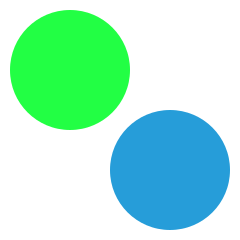
The commands setrgba and sethsla allow setting colors using expressions.
Similar to defrgba and defhsla, but with no intermediate variable.
Constants
The argument for setlinecap and setlinejoin is an identifier referring to a
constant value.
setlinecap round
Guide
Paths
A path is a complex shape, composed by lines and curves, that can be used to fill a region, to stroke an outline, or to establish a clip region.
In order to draw anything on top of a video frame, first we have to define a
path, and then use stroke or fill.
The tutorial on paths in MDN is a good introduction to the topic.
It is focused on SVG's <path>, but the same concepts can be applied in drawvg.
Current Point
Some commands require a current point. Initially, the current point is set
to NaN. It is initialized with M or moveto. Other commands, like
lineto or curveto, updates the current point to the new end of the shape.
The current point can be cleared with newpath. Commands that clear the path,
like stroke or fill, also clear the current point.
rlineto uses coordinates relative to the current point.
Given this script:
These are the coordinates of the current point after executing each command:
| Command | Current Point |
|---|---|
moveto 20 100 |
20, 100 |
rlineto 150 -90 |
170, 10 |
rlineto -10 50 |
140, 210 |
closepath |
20, 100 |
The same script can be written with single-letter aliases:
M 20 100 l 150 -90 -50 200 z stroke
Defining a Shape
A path is defined by adding lines, curves, or basic shapes.
- Basic shapes
- Lines
- Curves
Single-letter commands are taken from SVG's <path>.
Fill
The region within the shape defined by a path can be filled with fill or
eofill. Each command uses a different fill rule:
filluses the winding rule, also known as nonzero rule.eofilluses the even–odd rule.
Stroke
stroke draws a line around the shape defined by the path. The stroke can be
configured with different commands:
This example use setdashoffset to animate the stroke:
moveto 0 0
lineto w h
setlinecap round
setdash 50 50
setlinewidth 20
setdashoffset (hypot(w, h) * t / -3)
setcolor seagreen
stroke
Clip
A clip region can
be established with clip and eoclip.
If there is an active clip region, the new clip region will be the intersection
between the existing one and the path. resetclip reset the clip region to the
whole frame.
eoclip uses the even–odd rule to compute the clip region.
Preserving Paths
The path is cleared after any operation on it, like fill or stroke. To reuse
the same path in multiple operations, preserve must be called before them.
In this example, each path is used twice.
Variables
A drawvg can use some variables, provided by the interpreter, to compute values in FFmpeg expressions:
| Variable | Description |
|---|---|
cx |
X coordinate of the current point. |
cy |
Y coordinate of the current point. |
w |
Width, in pixels, of the frame. |
h |
Height, in pixels, of the frame. |
i |
The loop counter in repeat blocks. |
n |
Frame number. |
t |
Timestamp, in seconds. |
ts |
Timestamp, in seconds, of the first frame. |
duration |
Duration, in seconds, of the frame. |
User Variables
New variables can be created with the setvar command. It associates a name
with a numeric value.
The name must follow these rules:
- It must start with an ASCII letter or an underscore (
_). - It can contain only ASCII letters, underscores, and digits.
- It must not match the name of a variable provided by the interpreter (like
wort).
The same variable can be assigned multiple times.
In this example, the result of an expression is stored in a variable with the
name progress. Then, it is used for the x and width arguments of rect.
Currently, a script can contain only 20 different variable names, but this limit can be modified in the future.
Patterns
The pattern for fill and stroke operations can be either a solid color, or a gradient.
- Solid colors.
- Gradients.
The pattern is not cleared after being used in a fill or stroke operation, but it is replaced by any command that sets a new pattern.
Gradients
To configure a gradient, first call to lineargrad or radialgrad, and then
add color stops by calling colorstop for each stop.
In this example, the whole frame is filled with a linear gradient:
In this example, a radial gradient is used to simulate a sphere:
Variables
setcolor and colorstop accept a variable name as the argument. The variable
must be assigned with defrgba, defhsla, or setvar and a color.
If a variable has the same name of a FFmpeg color, the variable has preference, and will be used instead of the predefined color.
defrgba and defhsla assign a color to a variable, by providing an
expression for each color component:
Each color component must be in range 0 to 1, except hue, which is 0 to
360.
Transformations
The coordinates for each command can be scaled, rotated, and translated, by using the following commands:
The transformations are applied when the command is executed. They have no effect on the existing path, only on the new segments added to it.
They are done by updating the
current transformation matrix
in the Cairo context. To reset the matrix to its original state, before any
transformation, use resetmatrix.
The transform origin for scale and rotation is initially at 0, 0, but it can
be adjusted with translate.
// Map (0, 0) as the center of the frame.
translate (w / 2) (h / 2)
// Scale the space as if the frame is 1x1 pixel.
scalexy w h
// Draw multiple lines with the same arguments,
// but each one on a different rotation.
repeat 10 {
rotate (PI / 10)
M -0.25 0
H 0.25
}
// Reset transformations, so the scale does not
// affect stroke.
resetmatrix
stroke
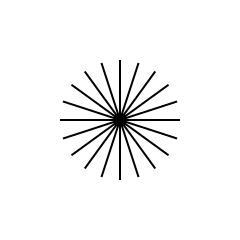
State Stack
The state of a drawvg script contains all parameters used for drawing operations, like the current color, the transformation matrix, the stroke configuration, etc.
The save command pushes a snapshot of the state to an internal stack. Later,
restore pops the latest snapshot from the stack, and uses it as the new state.
The parameters that can be saved and restored are:
- Pattern for stroke and fill operations.
- Transformation matrix.
- Stroke configuration.
- Clip region
Frame Metadata
Some FFmpeg filters add metadata to frames. The command getmetadata can read
metadata items containing a numeric value, and store it in a variable that can
be used for command arguments.
The cropdetect filter computes the parameters to remove empty regions around
the video. These parameters are accessible in the lavfi.cropdetect keys of the
frame metadata.
// Get metadata from cropdetect filter and store it
// in `cd*` variables.
getmetadata cdx lavfi.cropdetect.x
getmetadata cdy lavfi.cropdetect.y
getmetadata cdw lavfi.cropdetect.w
getmetadata cdh lavfi.cropdetect.h
rect cdx cdy cdw cdh
setcolor yellow@0.5
setlinewidth 10
stroke
To test the script, copy it to a drawcropdetect.vgs file, and then execute a
command like this:
ffplay -i example-video.webm -vf 'cropdetect, drawvg=file=drawcropdetect.vgs'if / repeat Statements
There is limited support for control flow statements: only if and repeat.
Both commands receive two arguments: an expression and a block.
if (condition) {
// commands
}
repeat (count) {
// commands
}
if executes its block if the result of (condition) is not zero.
repeat executes its block the number of times specified by (count). In each
iteration, the variable i is used as a loop counter.
If the result of the expression is not a finite number (like NaN) the
block is not executed.
Comparison and Logical Operators
FFmpeg expressions only supports arithmetic operators (like + for addition).
Comparison operators (like !=) are supported via functions, while logical
operators (like && for AND) can be emulated with arithmetic operations.
| Expression | FFmpeg Equivalent |
|---|---|
x = y |
eq(x, y) |
x < y |
lt(x, y) |
x > y |
gt(x, y) |
x ≤ y |
lte(x, y) |
x ≥ y |
gte(x, y) |
a ≤ x ≤ b |
between(x, a, b) |
Logical operators can be emulated with multiplication (for AND), or addition
(for OR):
| Expression | FFmpeg Equivalent |
|---|---|
x OR y |
x + y |
x AND y |
x * y |
In other programming languages, a code like this:
if (x > y && z != 1) {
// …
}Can be written for drawvg like this:
if (gt(x, y) * not(eq(z, 1))) {
// …
}
Early Exit
break causes a repeat loop to be terminated immediately.
If it is executed outside a repeat block, it terminates the whole script, or
the current procedure.
In this example, we are using the randomg function to draw a line
with random segments.
The loop can be executed 500 times, but it is interrupted if the X coordinate
of the current point (cx) exceeds the frame width (w). The current point
is updated after each call to rlineto.
Procedures
A procedure is a name associated with a block that can be executed multiple times. It can take between 0 and 6 parameters.
proc is used to set the parameter names and the block for a procedure:
proc p0 {
// …
}
proc p1 param1 param2 {
// …
}
Inside the block, the arguments can be accessed as regular variables:
proc square center_x center_y side {
rect
(center_x - side / 2) (center_y - side / 2)
side side
}
call executes the block assigned to the procedure name. It requires the name
of the procedure, and the value for each parameter defined in the call to
proc.
call p0
call p1 1 2
call square (w / 2) (h / 2) (w / t)
In this example, the procedure zigzag draws multiple lines from the
current point.
setvar len (w / 10)
setlinewidth 5
proc zigzag {
repeat 10 {
l len len len (-len)
}
stroke
}
setcolor #40C0FF
M 0 60
call zigzag
setcolor #00AABB
M 0 120
call zigzag
setcolor #20F0B7
M 0 180
call zigzag
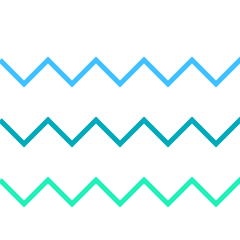
The color and the Y coordinate of the starting point can be sent as procedure arguments:
When the procedure returns, the value of the variable for each argument is
restored to the value it had before calling the procedure. Changes in other
variables (with setvar, getmetadata, defhsla, and defrgba) are
preserved.
In the next example, the variable A has the value 0 before calling the
procedure P. During the execution of P, A is 1, but after it, A is 0
again.
setvar A 0
proc P A {
print A
}
print A
call P 1
print A
It writes the following messages:
[7:7] A = 0.000
[4:8] A = 1.000
[9:7] A = 0.000break causes the script to leave the current procedure, similar to the
return statement in other programming languages, unless it is
called within a repeat loop.
The body of the procedure must be defined with proc before using call.
In this example, when the procedure notyet is called, its body has not yet defined,
so the execution fails with the error Missing body for procedure 'notyet'.
call notyet
proc notyet {
// ...
}
A procedure can be redefined by other calls to proc with the same name. In
such case, call invokes the last assigned block.
In this example, the procedure example has two different blocks.
proc example {
// block1
}
call example // executes block1
proc example {
// block2
}
call example // executes block2
Functions in Expressions
There are some functions specific to drawvg available in FFmpeg expressions.
Function p
p(x, y) returns the color of the pixel at coordinates x, y, as a
0xRRGGBBAA value. It can be assigned to a variable, so the color can be
available for setcolor and colorstop commands.
If a single expression contains multiple calls to the function, it must return the value of the last call in order to use it as a color.
In this example, the first call to p(0, 0) is stored in the variable 0 of
the expression. Then, the same expression makes a second call to p(1, 1), and
finally it returns the value in the variable 0.
setvar pixel (st(0, p(0, 0)); p(1, 1); ld(0))
Since the result of the expression is not the last call to p, the variable
pixel can not be used as a color, but it still can be used as a numeric
0xRRGGBBAA value.
If the coordinates are outside the frame, or any of the arguments is not a
finite number (like NaN), the function returns NaN.
The transformation matrix is applied to the arguments. To
use the original frame coordinates, call resetmatrix between save and
restore:
save
resetmatrix
setvar pixel (p(0, 0)) // top-left pixel of the frame.
restore
setcolor pixel
Bitwise operations can be used to extract individual color components:
setvar pixel (p(x, y))
if (not(isnan(pixel))) {
setvar px_red (pixel / 0x1000000)
setvar px_green (bitand(pixel / 0x10000, 0xFF))
setvar px_blue (bitand(pixel / 0x100, 0xFF))
setvar px_alpha (bitand(pixel, 0xFF))
}
Function pathlen
pathlen(n) computes the length of the current path, by adding the length of
each line segment returned by cairo_copy_path_flat.
The function expects an argument n, as the maximum number of line segments to
add to the length, or 0 to add all segments.
In this example, pathlen is used to animate the stroke of a spiral, in a 5
seconds loop.
Function randomg
randomg(idx) is similar to the random(idx) function, available in
FFmpeg expressions, but its state is global to the frame, instead of specific to
each expression.
To understand the difference, we need to dive into how random(idx) works
inside a drawvg script.
First, each expression in FFmpeg has a set of 10 internal variables, which can
be written with st(idx, value), and can be read with ld(idx). idx is a
value between 0 and 9. These variables are initialized to 0.
When a drawvg script is parsed, each expression is compiled with
av_expr_parse, from libavutil, and
these compiled expressions are reused for every frame. The changes in the
internal variables (with st(idx, value)) are visible between frames, but they
are not shared between expressions.
In this example, the expression for the X coordinate updates its internal
variable 0 in every frame:
st(idx, value) returns the updated value, so it can be used as the result of
the expression.
The radius is not affected because its internal variable (from ld(0)) is
not updated by the other expression.
Also, note that this example is just to show how internal variables are kept
between frames. A better approach to create this animation is to use the
variables n or t:
circle (mod(n * 15, w)) 120 20
fill
The function random(idx) returns a pseudorandom value between 0 and 1.
idx is the internal variable that is used both as the seed and to keep the
state of the number generator.
The next example uses random(0) to generate a random value for the center of a
circle:
The circle in every frame is at a different position, but always on the diagonal line of the frame. This happens because the values for the coordinates X and Y are identical, since both number generators use the same seed.
To distribute the circles over the whole frame we need different seeds for each
expression. This can be achieved by writing a non-zero value (like 0xF0F0) to
the internal variable of one of expressions, but only when its value is 0:
This approach is only useful if we need completely different positions in each frame. In the next example, random values are used to distribute many circles over the frame, but the position is fixed. The only change over time is the fill color:
repeat 20 {
circle
(st(0, i + 1e5); random(0) * w)
(st(0, i + 1e10); random(0) * h)
10
}
sethsla (t * 60) 0.5 0.5 1
preserve fill
setcolor black@0.5
setlinewidth 1
stroke
This is achieved by using a precomputed state before calling random(0). The
variable i, updated by repeat, is needed to compute different
states in each iteration.
The randomg(idx) function, which is specific to drawvg scripts, is similar to
random(idx), but intended to solve the previous problems:
- All frames have the same seed.
- The state is shared between expressions.
The parameter idx has two uses:
- The last two bits are the index of an internal state, so it is possible to have 4 different number generators.
- The first call to
randomgwith a specific index will use the argument as the seed for the number generator in that index.
In a script like this:
M (randomg(0xFF1)) (randomg(0xFF0))
l (randomg(0xAA1)) (randomg(0xFF0))
There are 4 calls to randomg:
The first call, with the argument
0xFF1, uses the internal state at index1(because0xFF1modulo4is1).Since this is the first use of that index, the number generator is initialized with the seed
0xFF1.The second call has the same behaviour: it initializes the state at index
0with the value0xFF0.The third call has the argument
0xAA1, and it uses index1. Since that state is already initialized (with the seed0xFF1), the value0xAA1is ignored, and it returns the next number.
This example renders a simple rain animation, moving lines from top to bottom.
randomg is used to distribute the lines over the frame, and to apply different
speeds to each one.
Tracing with print
It is possible to trace the execution of a drawvg script by printing the
value of an expression, either with the print command, or with the
print function.
In both cases, the values are written to the FFmpeg log.
Printing expressions may have a noticeable impact on the performance, so it is preferable to use it only when necessary.
Function print
The function print(t) writes the value of t, and returns its
argument.
Given a line line this:
M (sin(2 * PI * t) * w) 0
We can see the values of sin(2 * PI * t) by surrounding it with a call to
print():
M (print(sin(2 * PI * t)) * w) 0
Executing this script with a 1 second / 8 FPS video shows the expected values for the sine function.
$ ffmpeg \
-f lavfi \
-i 'color=r=8:d=1, drawvg=M (print(sin(2 * PI * t)) * w) 0' \
-f null /dev/null \
|& grep 'Eval @'
[Eval @ 0x7f500f502d20] 0.000000
[Eval @ 0x7f4ff784b420] 0.707107
[Eval @ 0x7f4ff784ba20] 1.000000
[Eval @ 0x7f4ff784c020] 0.707107
[Eval @ 0x7f4ff784c620] 0.000000
[Eval @ 0x7f4ff784cc20] -0.707107
[Eval @ 0x7f4ff784d220] -1.000000
[Eval @ 0x7f4ff784d820] -0.707107Command print
The command print accepts an arbitrary number of arguments, and for each one
it writes:
- The source location (line and column).
- The source code of the expression.
- The result of evaluating the expression.
When there are multiple expressions, they are separated by the | character.
The next script prints the position of the current point after the l
command:
M 10 20
l 100 100
print cx cy
stroke
For each frame, it produces this output:
[3:7] cx = 110.000000 | [3:10] cy = 120.000000The next example prints the values of random(0):
$ ffmpeg \
-f lavfi \
-i 'color=r=8:d=1, drawvg=print (random(0))' \
-f null /dev/null \
|& grep 'drawvg @'
[drawvg @ 0x50a000000180] [1:7] (random(0)) = 0.229731
[drawvg @ 0x50a000000180] [1:7] (random(0)) = 0.959813
[drawvg @ 0x50a000000180] [1:7] (random(0)) = 0.071676
[drawvg @ 0x50a000000180] [1:7] (random(0)) = 0.044600
[drawvg @ 0x50a000000180] [1:7] (random(0)) = 0.134127
[drawvg @ 0x50a000000180] [1:7] (random(0)) = 0.320513
[drawvg @ 0x50a000000180] [1:7] (random(0)) = 0.857675
[drawvg @ 0x50a000000180] [1:7] (random(0)) = 0.562456Commands
arc
arc xc yc radius angle1 angle2 — Can be implicitAdds a circular arc of the given radius to the current path. The arc is
centered at xc, yc, begins at angle1 and proceeds in the direction of
increasing angles to end at angle2.
If there is a current point, a line is added from it to the beginning of the
arc. If this is not desired, use newpath before arc to clear the
current point.
See the documentation of the
cairo_arc
function for more details.
arcn
arcn xc yc radius angle1 angle2 — Can be implicitSimilar to arc, but it differs in the direction of the arc between the two
angles.
See the documentation of the
cairo_arc_negative
function for more details.
In this example, both arc and arcn have the same angles, but they render
different arcs:
newpath is needed to prevent a line between the two arcs.
break
breakbreak terminates the execution of the innermost block, either a repeat loop
or a procedure.
If it is used outside of a repeat / proc block, it terminates the script
for the current frame.
call
call name args*Invokes a procedure defined by proc.
See the Procedures section above for more details.
circle
circle xc yc radius — Can be implicitAdds a circle of the given radius to the current path. The circle is centered
at xc, yc. The current point is cleared before and after adding the circle.
This is a convenience wrapper for arc. A call to circle is equivalent to:
newpath
arc xc yc radius (0) (2 * PI)
newpath
clip, eoclip
clip, eoclipEstablishes a new clip region by intersecting the current clip region with the
current path as it would be filled by fill or eofill.
eoclip uses the even–odd rule. See fill rules for more
details.
The path is cleared after updating the clip region, unless the preserve
command is used before clip or eoclip.
See the documentation of the
cairo_clip
function for more details.
Z, z, closepath
Z, z, closepathAdds a line segment to the path from the current point to the beginning of the
current sub-path, and closes this sub-path. The beginning is set by any of the
move commands (M, m, moveto, rmoveto).
See the documentation of the
cairo_close_path
function for more details.
colorstop
colorstop offset color — Can be implicitAdds a color stop to a gradient pattern.
offset is a value between 0 and 1, and it specifies the location along the
gradient's control vector.
This command must be executed after lineargrad or radialgrad.
Color stops can be added in any number of calls to colorstop. In the next
example, the 3 blocks define the same gradient:
// 1
colorstop 0.0 red
colorstop 0.5 green
colorstop 1.0 blue
// 2
colorstop 0 red 0.5 green
colorstop 1 blue
// 3
colorstop 0 red 0.5 green 1 blue
See the documentation of the
cairo_pattern_add_color_stop_rgba
function for more details.
In this example, color stops are added in a repeat loop.

It is possible to avoid transitions between color stops by repeating the same color in two stops:
C, curveto
C, curveto x1 y1 x2 y2 x y — Can be implicitDraw a cubic Bézier curve from the current point to the end point specified
by x, y. The start control point is specified by x1, y1 and the end
control point is specified by x2, y2.
The behaviour is identical to the C command in SVG's <path>. For
more details, see Cubic Bézier Curve on MDN, and the Curve Commands section of the Paths tutorial on MDN.
c, rcurveto
c, rcurveto dx1 dy1 dx2 dy2 dx dy — Can be implicitLike curveto, but the coordinates are relative to the current point.
defhsla
defhsla varname h s l aSimilar to sethsla, but instead of establishing the color for stroke and fill
operations, the computed color is assigned to the variable varname.
varname can then be used as a color for setcolor and colorstop.
See sethsla for more details on how the color is computed.
defrgba
defrgba varname r g b aComputes a color from the red, green, blue, and alpha components, and
assigns it to the variable varname.
All components are values between 0 and 1. Values outside that range are
clamped to it.
ellipse
ellipse cx cy rx ry — Can be implicitAdds an ellipse to the current path. Similar to circle, but it is possible to
use different radius for both axes.
fill, eofill
fill, eofillFill the current path, using the current pattern (either a solid color or a gradient).
eofill uses the even–odd rule. See fill rules for more
details.
The path is cleared after the operation, unless the preserve command is used
before fill or eofill.
See the documentation of the
cairo_fill
function for more details.
getmetadata
getmetadata varname keyGet the value of a metadata entry created by another filter, and assign it to
the variable varname.
If there is no metadata entry for key, or its value is not a number, varname
is set to NaN.
See the Frame Metadata section above for an example.
H, h
H, h x — Can be implicitDraw a horizontal line from the current point to x.
The coordinate for H is absolute, and for h it is relative to the
current point.
if
if condition { block }Executes a block if the value of condition is not zero, and a finite
number (unlike NaN).
See the Comparison and Logical Operators section above for more details on how to write conditional expressions.
lineargrad
lineargrad x0 y0 x1 y1Set the current pattern to a new linear gradient, along the line
from the coordinates x0, y0 to x1, y1.
This gradient can be used for stroke and fill operations.
Use colorstop to set the color for each position in the gradient.
L, lineto
L, lineto x y — Can be implicitDraw a line from the current point to the coordinates at x, y.
See the documentation of the
cairo_line_to
function for more details.
l, rlineto
l, rlineto dx dy — Can be implicitLike lineto, but the coordinates are relative to the current point.
M, moveto
M, moveto x y — Can be implicitBegin a new sub-path, and set the current point to x, y.
m, rmoveto
m, rmoveto dx dy — Can be implicitLike moveto, but the coordinates are relative to the current point.
newpath
newpathBegin a new sub-path. Like moveto, but there is no current point after it.
In the next example, newpath is used in the path on the right to prevent the
line connecting both arcs.
preserve
preserveIndicates that the next operation to fill, stroke, or clip, must preserve the path, so the same path can be used in multiple operations.
It has effect on these commands:
The script can contain any command between preserve and the associated
operation. This allows modifying other properties, like the current color.
preserve can be called multiple times, if the same path has to be used in
3 or more operations.
In this example, the path created by circle is used by fill, stroke, and
clip. After clip, the path is cleared.
circle 100 100 50
preserve fill
preserve stroke
clip
print
print expr — Can be implicitPrint its arguments to the FFmpeg log.
See the Command print section above for more details.
proc
proc name params* { block }Assign the block and the parameters for the procedure name. The procedure can
be called multiple times with the call command.
See the Procedures section above for more details.
Q
Q x1 y1 x yDraw a quadratic Bézier curve from the current point to the end point
specified by x, y. The control point is specified by x1, y1.
The behaviour is identical to the Q command in SVG's <path>. For
more details, see Quadratic Bézier curve on MDN, and the Curve Commands section of the Paths tutorial on MDN.
q
q dx1 dy1 dx dyLike Q, but the coordinates are relative to the current point.
radialgrad
radialgrad cx0 cy0 radius0 cx1 cy1 radius1Creates a new radial gradient between the two circles defined by
cx0 cy0 radius0 and cx1 cy1 radius1. Each set of arguments is the
coordinates of the center and the radius.
This gradient can be used for stroke and fill operations.
Use colorstop to set the color for each position in the gradient.
The animation in the next example shows how the two circles defined in the
radialgrad arguments interact with each other.
The red circle represent the circle for the cx0 cy0 radius0 arguments, and the
yellow circle is the one for the cx1 cy1 radius1 arguments.
setvar cx0 (mod(t * 30, w))
setvar cy0 120
setvar radius0 20
setvar cx1 120
setvar cy1 120
setvar radius1 70
radialgrad
cx0 cy0 radius0
cx1 cy1 radius1
colorstop
0 lightblue
1 darkblue
// Fill the frame with the gradient.
rect 0 0 w h
fill
// Draw inner circle.
circle cx0 cy0 radius0
setcolor red
stroke
// Draw outer circle.
circle cx1 cy1 radius1
setcolor yellow
stroke
rect
rect x y width heightAdds a rectangle of the given size (width × height), at position x, y, to
the current path. The current point is cleared before and after adding the
rectangle.
See the documentation of the
cairo_rectangle
function for more details.
repeat
repeat count { block }Executes a block the number of times indicated by count.
In each iteration, the variable i is used as a loop counter. It takes the
values from 0 to count - 1. When the loop is terminated, the variable
is restored to the value before starting the loop.
If count is less than 1, or it is not a finite number (like NaN),
the block is not executed.
resetclip
resetclipReset the current clip region to its original state, covering the whole frame.
See the documentation of the
cairo_reset_clip
function for more details.
resetdash
resetdashDisable the dash pattern to be used by stroke. This reverts any change made by
setdash and setdashoffset.
It calls
cairo_set_dash
with num_dashes set to 0.
resetmatrix
resetmatrixResets the current transformation matrix.
restore
restoreRestores the state saved by a preceding call to save.
For more details, see the State Stack section above, and the
cairo_restore
function.
rotate
rotate angleModifies the current transformation matrix by rotating the
user-space axes by angle radians.
See the documentation of the
cairo_rotate
function for more details.
In this example:
scalexymaps the coordinates to a 1x1 frame.translateput0, 0at the center of the frame.rotaterotates 45°.resetmatrixreverts the transformations beforestroke, so the line width is not affected by the scale.
roundedrect
roundedrect x y width height radius — Can be implicitLike rect, but a circular arc is used for the corners.
The next example shows the same rectangle, with different values for the corner radius.
The radius is computed by multiplying i (the loop counter) by 4.5. This
number is chosen to make the last shape a perfect circle.
repeat 9 {
roundedrect
(mod(i, 3) * 80 + 5) // x
(floor(i / 3) * 80 + 5) // y
70 70 // size
(i * 4.5) // radius
}
stroke
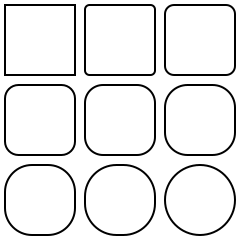
save
saveSaves a copy of the current state on an internal stack. This copy can be
restored later with restore.
For more details, see the State Stack section above, and the
cairo_save
function.
scale
scale sxySimilar to scalexy, but the same value is used for both axes. It is equivalent
to:
scalexy sxy sxy
scalexy
scalexy sx syModifies the current transformation matrix by scaling the X
and Y user-space axes by sx and sy respectively.
See the documentation of the
cairo_scale
function for more details.
See rotate for an example on combining multiple transformations.
setcolor
setcolor colorSet a solid color as the current pattern for stroke and fill operations
See the Colors section above for more details.
setdash
setdash length — Can be implicitSets the dash pattern to be used by stroke.
Each call to setdash adds a length to the pattern, alternating between on
and off portions of the stroke.
After a call to setdash, resetdash is needed either to create a new pattern,
or to discard the current one.
See the documentation of the
cairo_set_dash
function for more details.
setdashoffset
setdashoffset offsetSet the offset into the dash pattern at which the stroke should start.
setdash must be called before setdashoffset.
See the documentation of the
cairo_set_dash
function for more details.
The next animation shows the effect of setdashoffset when its argument changes
over time.
scalexy w h
M 0.5 1
curveto 0 0.5, 1 0.5, 0.5 0
resetmatrix
setdash 20 5 // 20 on, 5 off
setdashoffset (t * 100)
setlinewidth 20
stroke
sethsla
sethsla h s l aSet the current pattern to a solid color, given the hue, saturation, and lightness, and alpha components.
h is the hue, a value between 0 and 359. Negative values are
clamped to 0, and values greater than 359 are interpreted as modulo 360.
s (saturation), l (lightness), and a
(alpha), are values between 0 and 1.
The conversion to RGB is implemented according to the formulae from Wikipedia.
setlinecap
setlinecap capSet the current line cap style, which determines the shape used to draw the end points of lines.
cap must be one of the following names:
buttroundsquare
It calls to
cairo_set_line_cap
to set the line cap style.
This example draws 3 lines with the same length, each one with a different line cap style:
setlinewidth 40
setlinecap butt
setcolor tomato
M 60 40 v 100 stroke
setlinecap round
setcolor seagreen
M 120 40 v 100 stroke
setlinecap square
setcolor skyblue
M 180 40 v 100 stroke
M 20 40 H 220 m 0 100 H 20
setcolor black@0.5
setlinewidth 2
stroke
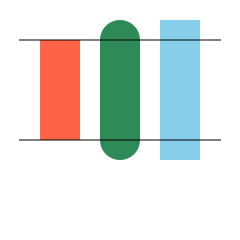
setlinejoin
setlinejoin joinSets the current line join style, which determines the shape used to join two line segments.
join must be one of the following names:
bevelmiterround
It calls to
cairo_set_line_join
to set the line join style.
This example draws 3 lines with the same length, each one with a different line join style:
setlinewidth 30
setlinejoin bevel
setcolor tomato
M 70 20 l 50 50 50 -50 stroke
setlinejoin miter
setcolor seagreen
M 70 90 l 50 50 50 -50 stroke
setlinejoin round
setcolor skyblue
M 70 160 l 50 50 50 -50 stroke

setlinewidth
setlinewidth widthSet the line width for stroke.
width is affected by the transformation matrix.
To specify a width that is not affected by other transformations, resetmatrix
can be used between save / restore:
save
resetmatrix
setlinewidth 1
stroke
// Restore matrix after stroke.
restore
See the documentation of the
cairo_set_line_width
function for more details.
setrgba
setrgba r g b aSet the current pattern to a solid color, given the red, green, blue, and alpha components.
All components are values between 0 and 1. Values outside that range are
clamped to it.
setvar
setvar varname valueSet the variable varname to value.
See the User Variables section above for more details.
stroke
strokeStrokes the current path according to the current line width, line join, line cap, and dash settings.
The path is cleared after the operation, unless the preserve command is used
before stroke.
See the documentation of the
cairo_stroke
function for more details.
S, s
S, s x2 y2 x y — Can be implicitDraw a smooth cubic Bézier curve from the current point to the end point
specified by x, y. The end control point is specified by x2, y2.
The start control point is the reflection of the end control point of the previous curve command about the current point.
The behaviour is identical to the S command in SVG's <path>. For
more details, see Cubic Bézier Curve on MDN, and the Curve Commands section of the Paths tutorial on MDN.
s is like S, but the coordinates are relative to the current point.
translate
translate tx tyModifies the current transformation matrix by translating
the user-space origin by tx, ty.
See the documentation of the
cairo_translate
function for more details.
T, t
T, t x y — Can be implicitDraw a smooth quadratic Bézier curve from the current point to the end point
specified by x, y.
The control point is the reflection of the control point of the previous curve command about the current point.
The behaviour is identical to the T command in SVG's <path>. For
more details, see Quadratic Bézier curve on MDN, and the Curve Commands section of the Paths tutorial on MDN.
t is like T, but the coordinates are relative to the current point.
V, v
V, v y — Can be implicitDraw a vertical line from the current point to y.
The coordinate for V is absolute, and for v it is relative to the
current point.